Converting Dashboard Items
The Web Dashboard provides the capability to convert data-bound dashboard items to another type.
To convert the selected dashboard item to another type, use the dashboard item's Convert To menu.
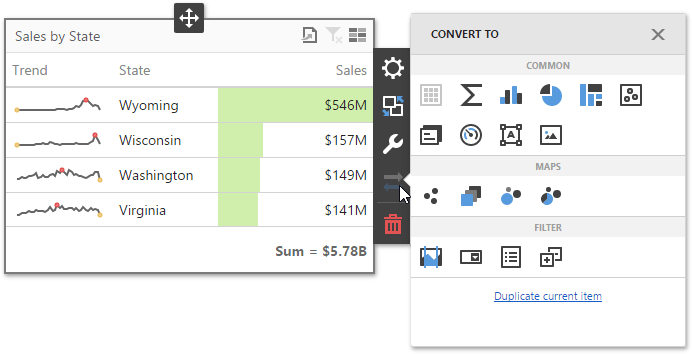
Note
You can also created a copy of the selected dashboard item using the Duplicate current item command.
The Web Dashboard always preserves the following settings for data-bound dashboard items.
- The set of data items used to bind the dashboard item to data.
- Data shaping settings of data items and their names.
- A custom name displayed within the dashboard item caption.
The following settings are kept if the dashboard item is being converted to an item that also supports this feature.
- Master Filtering settings (e.g., the specified master filter mode).
- Drill-Down settings (e.g., the target dimension).
- Conditional Formatting settings.
- Coloring settings.
- Calculation settings.
For different types of dashboard items, some specific settings can be preserved. For example, the following settings are preserved.
- Legend settings for the Chart/Scatter Chart dashboard items.
- Series types for the Chart/Range Filter dashboard items.
- Element arrangement settings for the Pie/Card/Gauge dashboard items.
- Caption settings for the Pie/Gauge dashboard items.
- Navigation settings for Choropleth Map/Geo Point Maps.
- The attribute whose values are displayed within shape titles for Choropleth Map/Geo Point Maps.
- Legend settings for the Choropleth Map/Geo Point Maps.
- Clustering settings for Geo Point Maps.