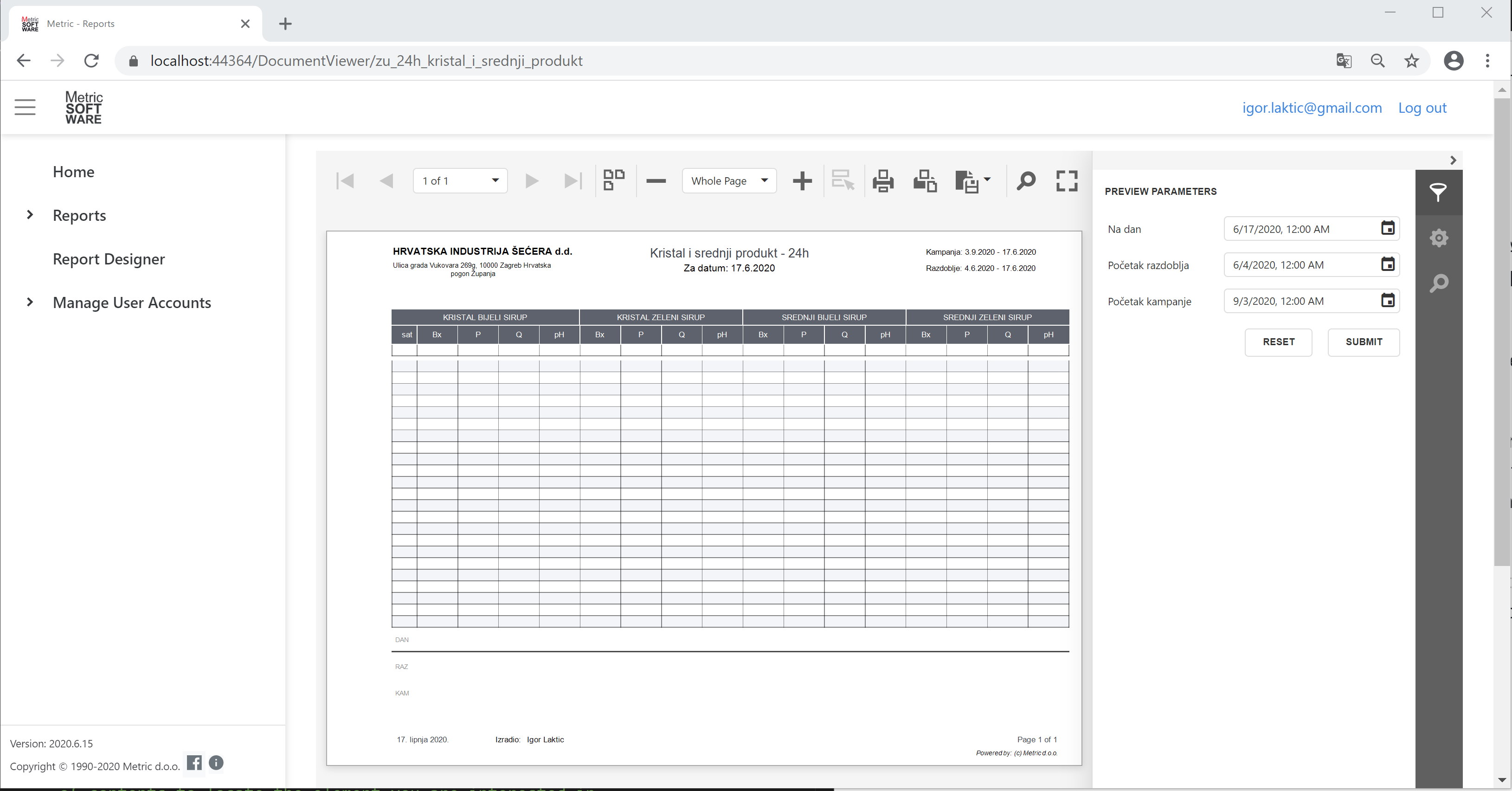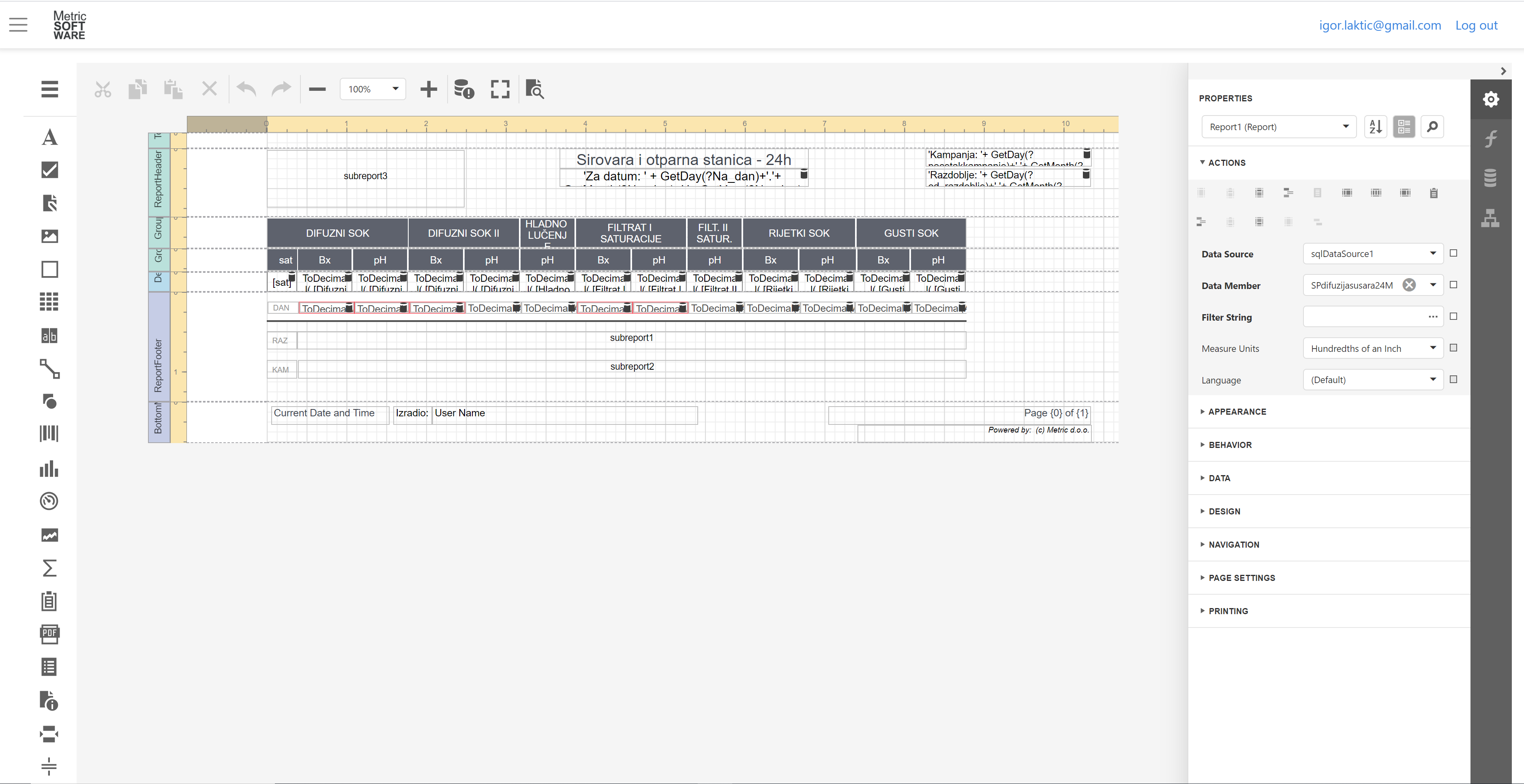Metric Reports for Web
The Metric - Reports
is a feature-complete reporting web platform for any operating system that enables you to create reports and distribute them to readers. The Metric - Reports is enteprise ready platform. It covers the three key attributes a true enterprise solution needs: security, scalability and flexibility.
The Metric - Reports could be used alone or as part of the Metric Analytics software. It is compatible with all modern browsers such as Google Chrome, Microsoft Edge, Safari, FireFox.
The Metric - Reports main modules
The Web Metric Report manager allows you to view created reports, organize reports into hierarchical groups, print and export reports to various file formats, manage users and rights. The Web report Manager provide also access to the a Web Report Designer.
The Web Report Designer allows you to create data-bound reports and provides a rich set of tools to construct report layouts that meet your requirements.
Supported Data Sources:
SQL Databases: Microsoft SQL Server 2005 or higher 2005 Express or higher Azure SQL Database, Microsoft Access, Microsoft SQL Server CE, Oracle Database, Amazon Redshift, Google BigQuery, SAP Sybase Advantage, SAP Sybase ASE, SAP SQL Anywhere, IBM DB2, Firebird, MySQL, Pervasive PSQL, PostgreSQL, VistaDB, SQLite, XML file,
Others: Entity Framework Data Source, Object Data Source, List Object, Excel Data Source, JSON Data Source, XPO Data Source, Data Federation, Standard .NET Data Providers.
This documentation provides information on User Interface Elements. Each element can provide context menus, allow numerous mouse operations and support a number of keyboard shortcuts.